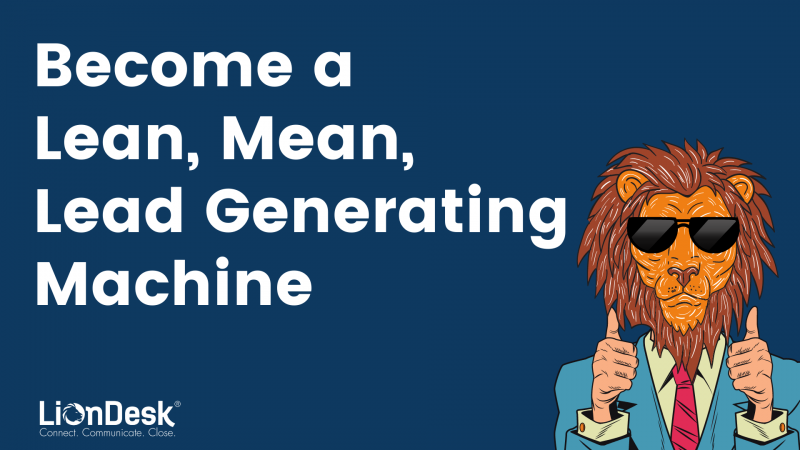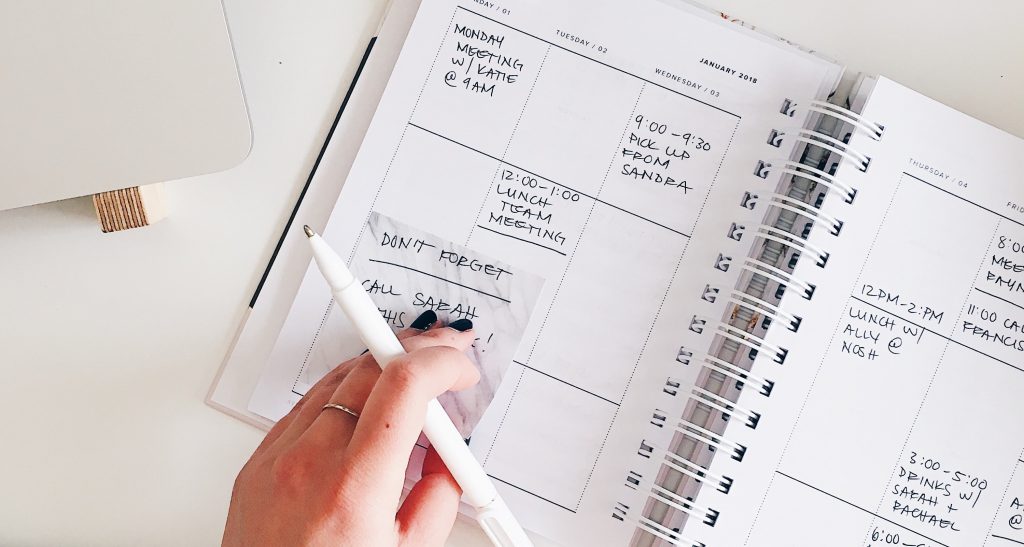
It’s the age old story: You’re busy running your business and lead follow up slips through the cracks. By the time you do reach out, it’s too late. They’ve moved on.
But how are you supposed to do it all? Between running your business, managing your existing clients, and attracting new leads, how are you supposed to find the time to get organized and stay on top of your existing leads?
In this post, we provide some helpful organizational tips to ensure your productivity and sales skyrocket.
What is the true cost of disorganization?
Before we get to the tips, let’s discuss the cost of disorganization.
80% of all US sales happen on the 5th – 12th contact. Most give up after 2.
[Via Scripted]
Think back to your conversations with your leads.
All of your leads.
How many have you followed up with more than four times? Chances are, they fell off. And that’s okay. We all lead extremely busy lives, but the fact of the matter is you’re leaving a significant amount of money on the table if you’re not following up with your leads (even the cold ones).
Another fact about cold leads that will seemingly go nowhere:
92% of salespeople give up after four “no’s”, but 80% of prospects say “no” four times before they say “yes”
[via Marketing Donut]
That means that even if a lead said no, even if they said no multiple times, there is still a high likelihood they will say yes, but only if you continue to engage with them.
How to Organize your Contacts
Okay, we promised a post with useful organization tips, so now that we know the value of organization, let’s get to it!
1. Have a Central Location
The most important aspect of content organization is that it’s all in one place. Back in the day, it was a rolodex or little black book.
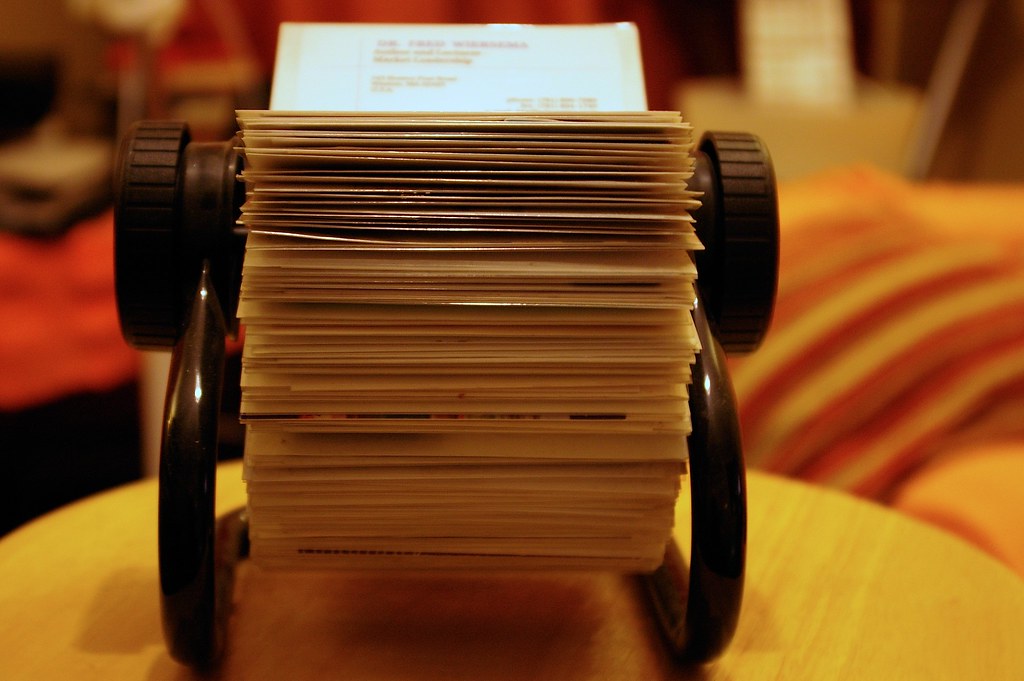
Remember these guys??
But in today’s modern world, we recommend storing it somewhere digital, ideally in the cloud so you can easily access or share your contacts. This should go beyond saving them in your phone or email, you’ll need somewhere where you can store the following (at the minimum):
- Name
- Contact info (email and phone number)
- Type of contact (this is important, and we’ll come to it a little later)
- Recent activity
Of course, our top recommendation is a CRM or Lead Management system (hint hint), but if you’re not ready, you can start with spreadsheets. That way, once you are ready to purchase a CRM system, you’ll be able to import the contacts easily.
Here’s a template you can start with.
This template should get you started in the mindframe of contact information, and it’s already set up in a way that you can import it into LionDesk.
Again, we recommend a Lead Management System, but this is a good place to start for now. As a bonus, you can convert this to Google Sheets or something else that lives on the cloud so you don’t have to worry about version control.
2. How to Organize Your Communication
Now that your contacts are organized, you’ll need to do the hard part: follow up.
If you’re not using a lead management system, this may be a little manual, but that’s okay! There are ways to still stay organized without automation.
The main thing to remember is that as long as it works for you, it works! If you’re using a calendar for work, color code an event reminder for a follow up task. This could be to call, email, etc.
Here’s a good formula to start you off:
- Day 1: Initial Contact (whether you met in person, you called them, they called you, etc.)
- Day 1: [Email] Confirmation of information/Nice to meet you – Here you confirm that you got their info and provide their info, thank them for their time.
- Day 2: [Text] First follow up
- Day 3: [Email] First value add (I put together this report/these listing, etc.)
- Day 5: Second follow up
- Day 8: [Email] Third follow up + Value add (I saw this article you might like, thought you’d like this info, etc. Give them something that provides value)
- Day 14: [Text or Call] It’s been two weeks, haven’t heard from you
- Day 20: [Text or Email] Checking in, how have you been? If you’re not interested right now, that’s okay! Just let me know (these types of messages typically get great responses)
- Day 25: [Email] Value Add (this is purely to add value with no call to action or request)
- Day 35: [Email or Text] This made me think of you (use your personal connection for this, if they have a dog it could be a picture of a dog or an opening announcement of a new dog park)
- Day 45: [Email or Text] Anything I can do to help you?
- Day 60: [Email] Value Add
For each of these 12 outreaches, you can create a task on your calendar for that contact. If possible, you can batch them (but send them in separate emails).
Yes, this may seem like a lot, but at first you should still be able to manage follow up of a few contacts this way. Where it gets tricky is once you scale.
There are really affordable solutions for automated follow up campaigns, where you create this content once and it will send on a schedule until they achieve your desired goal (LionDesk offers both automated email and texting, just sayin’).
What’s even cooler is that you can use artificial intelligence to nurture and follow up with these leads for you (also a LionDesk option), and these options aren’t very expensive at all.
Could be worth saving yourself the headache, but you need to start where you’re ready.
3. Close Sales by Responding Quickly
Here’s another fun fact for you,
If you call a lead in the first 5 minutes after they’ve submitted a web form, they’re 100x more likely to get on the phone.
[Via InsideSales]
AND
30-50% of sales go to the vendor that responds first.
[Via InsideSales]
These are some really powerful statistics, and while we like to pretend life is not a race, sometimes it’s just that.
To get the best results, you need to be ready to jump into action when someone submits a web form, leaves you a message, etc. Otherwise, you may get stuck in the endless game of phone tag (and no one likes that).
While the “drop everything” mentality can stall production and feel disorganized, sometimes it’s necessary, especially if you don’t have automation. For example, with Text-2-Sell codes, AI, or email automation, your response can actually be immediate. If you don’t have those systems, we hate to say it but you actually will want to stop what you’re doing and follow up right away.
4. Do it all with a Lead Management System
The most important part of staying organized is to do what works for you. If you have the organizational aptitude to juggle spreadsheets, calendar invites, and a “drop everything” mentality when a lead reaches out, that’s great, and it may be all you need! (Also, I’m as scared of you as I am in awe of you, because you’re a super human).
If you’re a regular human like most of us, this may seem like a lot, and you may need help. “I’ll hire an assistant!” You say, and how much do they cost? How does $25-$99 a month sound?
That’s the price of the top lead management system, that will organize and automate all of this for you (the higher tier includes texting, AI, and more!) so you can be more organized in both your contacts and your communication, and focus on what you do best: Making the customer happy!
Don’t believe us? Try 30 days free. We know you’ll love the organization and productivity. We’re so sure that we don’t even require a credit card upon sign in.
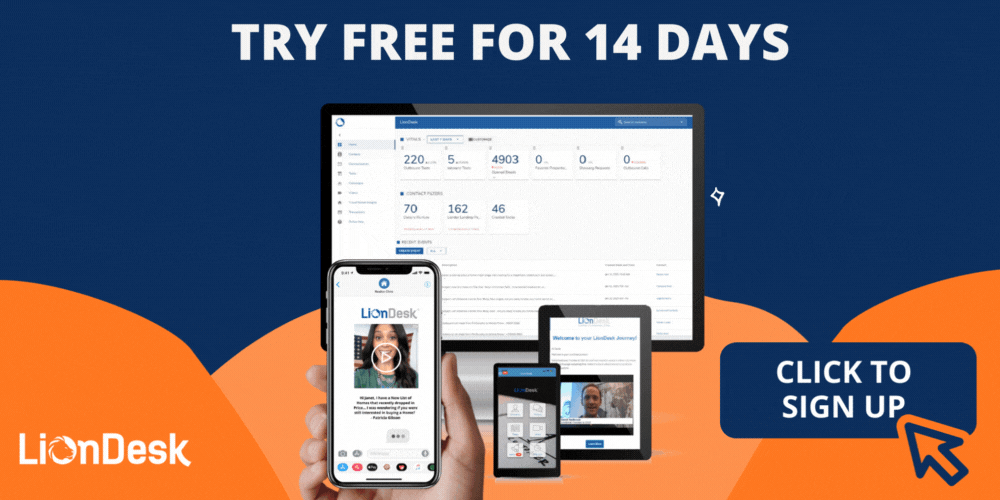
If you’re not ready yet, keep at those spreadsheets and calendar invites so that you’ll be ready to upload and automate once you have your process down.
We’ll be right here 🙂